Tips for Printing requirements of Barcode label Printer Part II
Once we are done with the requirements for choosing the right type of barcode label printer, then we must consider;
Label Width
 Most printers will print 10mm (4”) wide labels and if the requirement is narrower or wider, then one can choose between 2”, 6” and 8” wide label printing capability printers.
Most printers will print 10mm (4”) wide labels and if the requirement is narrower or wider, then one can choose between 2”, 6” and 8” wide label printing capability printers.
Durability or Duty Cycle
• Desk top label printers will well be suitable for printing 200 labels a day of a label size of 100mm X 150mm (4” X 6”), with a duty cycle period of 8 hours in a day, in a clean environment like laboratory and reception and dust free production line micro and small manufacturing industries.
• Labels sizes such as 100mm X 10mm with a printing demand of 2000 labels per days can be met with a Mid-level metal covered Industrial label Printers makes the ideal choice.

• Heavy duty Industrial Label Printers meets the demands of continuous Printing and printing volume of 10,000 labels a day, of label size such as 100 mm X 150mm.
Label Life
Label life fall into two technology categories; Direct Thermal Labels (Heat Sensitive) and Thermal Transfer Labels.
Direct Thermal Printer – Does not need Thermal Ribbon
Direct Thermal Label Printers don’t have use to thermal ribbon and facilitate to print with heat sensitive labels. These labels have shortened label life. These are not good for sunlight exposure and high temperature environments.
Thermal Transfer Printer facilitate to use Thermal Transfer Ribbon

Thermal Transfer Label Printers could deliver to meet printing labels that can be;
• Scratch Resistant
• Long Life labels
• Printing on Water Proof Labels
• Printing Tags
• Can be used to print with single color.
Label Printer Resolution is related to how sharp the print is..
Printer Resolution in Barcode Label Printer is specified with DPI and many get confused with this jargon – DPI. DPI is an acronym for Dots Per Inch which means the “printing of dots per inch”.
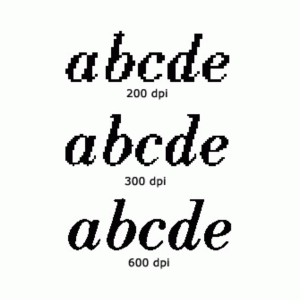
Higher DPI means Higher Resolution – In other words, 300 dpi printers produce a sharper print image than 200 dpi printer. Illustration differentiating the print-output of 200, 300 and 600 dpi printer Image Illustration above is a reference to differentiating the print-output of 200, 300 and 600 dpi printer.


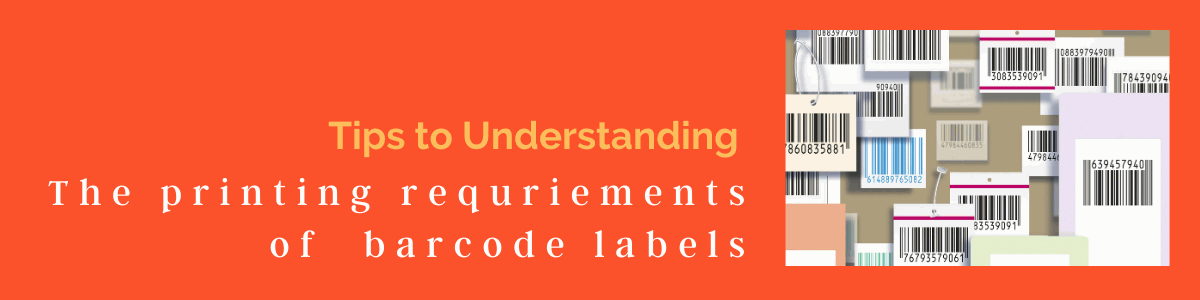

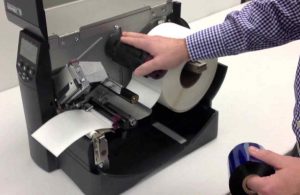

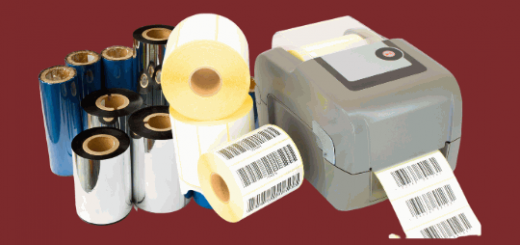

1 Response
[…] scan technology that you should select is very important with respect to the speed of work-flow, accuracy of […]